Getting your emails delivered
Email Secrets of the Stars, Part 1 of a three-part series
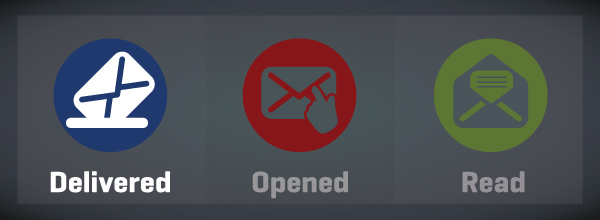
The best way to make sure your emails get past spam filters is to make sure you don’t act like a spammer and your email doesn’t look like it was created by a spammer.
Here’s a quick list of some things you can do to ensure that your email gets to your reader:
Don’t send too many emails.
If you send a lot of emails and many of them are not relevant to those receiving them, recipients will not hesitate to hit the “report spam” or “this is spam” button. This is the quickest way to ruin your reputation with the ever-powerful spam filters. Keep your list clean and mail only to those people who want to receive your news. And, provide an option for the recipient to easily take themselves off your list.
Program like a professional, not a spammer.
Spam filters assume that sloppy coders are spammers. However, many reputable email designers don’t know that email requires super clean code. Some things to remember are no “dotted” IP addresses, colors must be specified by hex number, remove <TBODY> tags, replace spacer graphics with table cells, and avoid changing colors and font sizes.
Don’t use trigger words.
Make sure your copy doesn’t use words considered “spammy” by filters. Don’t use these words in the subject line, in the body of your email, in your alt tags, in your footer, or in the file names of any graphics you include in your email. (Your graphic can say “FREE,” but the file name and alt tag should not.)
Clean up your email footer.
Make sure you include a physical address, have a link to your privacy policy, include an unsubscribe (replace “unsubscribe,” “opt-out,” or “remove” with “Take me off your list.”
WHAT THE $$®©™é!!
Using all caps, high ASCII characters, foreign language characters, and lots of dollar signs or exclamation points in your subject line can get your email caught in a spam filter. A nice, short subject line (23 characters or less) with no funny characters is the best way to go.
While this list isn’t comprehensive, it can help you eliminate some of the most common mistakes that land your emails in the junk folder instead of the inbox.
Making sure your emails are 2. opened and 3. read are the next challenges.